A nice little tweak for XP. Microsoft reserve 20% of your available bandwidth for their own purposes (suspect for updates and interrogating your machine etc..)
Here's how to get it back :
- Run gpedit.msc with RUN (WinLogo+R) and then Type gpedit.msc, OK
- Then go to : Local Computer Policy / Computer Configuration / Administrative Templates / Network / QOS Packet Scheduler / Limit Reservable Bandwidth
- Double click on Limit Reservable bandwidth
- Select “Enable”, and then set it to ZERO ==> OK
- Restart Computer, And Happy Browsing




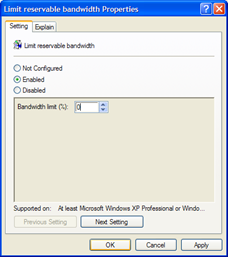
No comments:
Post a Comment